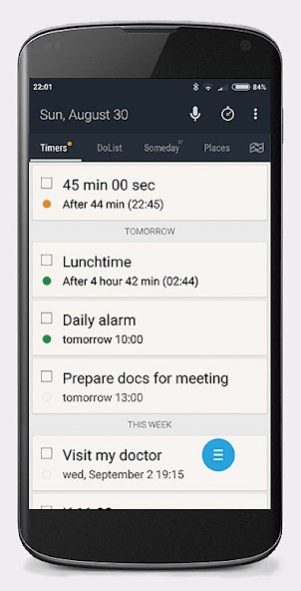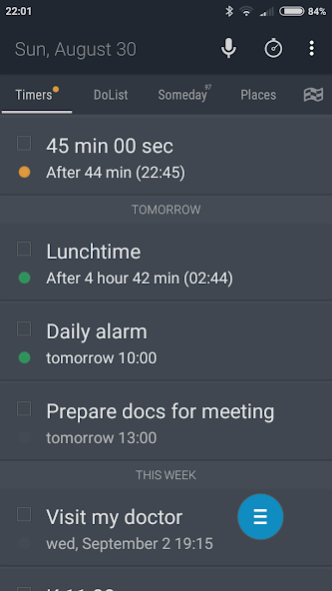PlanMe Reminder - calendar and 6.68
Free Version
Publisher Description
!!! Please add the app to exclude list into task-killers. For Android 10+ you need to allow popup windows from notifications. Look you phone settings "Notifications"
In the microphone can speak phrases to remind the similarity of these :
- Call back in 2 hours 30 minutes
- Congratulations on his birthday on December 20 at 12:00
- Meeting on Tuesday at 16:40
- Go to a movie the tomorrow
- Phoned the contract [today] at 19:45
- Phoned the contract tomorrow at 19:45
Time/date/intervals is always at the end of phrases.
The application will notify the user about various events.
- the place - location based reminders
- reminder by time
- list for the day (simple todo)
- list without date (colored notes)
- countdown (short intervals)
- widgets: Today, Colored Notes, Microphone, Calendar
- sync timers and tasks (notes) with Google Calendar and Google Tasks
Microphone is support English, Spanish, Italian, German, French, Ukrainian, Belarusian for creation reminder by voice
Features
- minimal use of batteries in the GPS mode
- periodic reminders. For example, a daily alarm
- quick timer for short intervals. For example, "do not forget to call back in 20 minutes"
- voice dial for reminder, in the format of the "Task-day-time"
- alerts when you are can late on a meeting
- sync reminders and tasks between devices using Google Calendar and Tasks
- send reminder to a friend
- 4 different widgets
Nuance Dragon Mobile voice recognition is NOT supported
About PlanMe Reminder - calendar and
PlanMe Reminder - calendar and is a free app for Android published in the PIMS & Calendars list of apps, part of Business.
The company that develops PlanMe Reminder - calendar and is Leonid Arefev. The latest version released by its developer is 6.68.
To install PlanMe Reminder - calendar and on your Android device, just click the green Continue To App button above to start the installation process. The app is listed on our website since 2023-05-15 and was downloaded 1 times. We have already checked if the download link is safe, however for your own protection we recommend that you scan the downloaded app with your antivirus. Your antivirus may detect the PlanMe Reminder - calendar and as malware as malware if the download link to ru.mcsar.schedule is broken.
How to install PlanMe Reminder - calendar and on your Android device:
- Click on the Continue To App button on our website. This will redirect you to Google Play.
- Once the PlanMe Reminder - calendar and is shown in the Google Play listing of your Android device, you can start its download and installation. Tap on the Install button located below the search bar and to the right of the app icon.
- A pop-up window with the permissions required by PlanMe Reminder - calendar and will be shown. Click on Accept to continue the process.
- PlanMe Reminder - calendar and will be downloaded onto your device, displaying a progress. Once the download completes, the installation will start and you'll get a notification after the installation is finished.